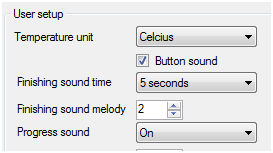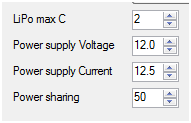|
| |||
User setupHere you set up various operating parameters of your chargers and power supplies. You need to refer to your manuals to obtain the correct settings. The software has no way of knowing what some of these should be (for example the power supply voltage and current capacity) and it is possible to force the software to accept values that are not supported by a particular charger/power supply combination. It is your responsibility to ensure that sensible values are input. Importantly, only change LiPo Max C if you know what you are doing. The charger default values are applicable to most normal situations but use this screen to optimise them to your needs if necessary.
Personal Preferences
The top five settings are simply to set your preferences. The finishing sound melody can be set to be different if you have multiple chargers running at once. Deciding which sound you prefer is most easily done by just trying each one out in turn using the buttons on the charger itself and choosing your preference. You can also set a PC alarm for this event in the Configure Alarms menu.
Charger Limits
The bottom four settings control important electrical characteristics and should be set with care.
In particular LiPO Max C should not be changed unless you are sure that your cells (such as the Hyperion G3’s) can safely be charged at higher rates. This setting limits the maximum charge rate that can be set in the memory setup only for a LiPo or LiIo battery. It is not applied to other chemistries so you can for example charge A123, NiMH or NiCd batteries at high C rates even if this limit is set lower. Hyperion advises that if you don’t know the allowed max charge rate for your LiPo/LiIo pack, never exceed 1C rates. The other three settings should match your Power supply characteristics and how you want to set the shared power percentage for the two battery outputs on a Duo charger.
New for Firmware v5.0 or later is that LiPo Max C now allows up to 6C |