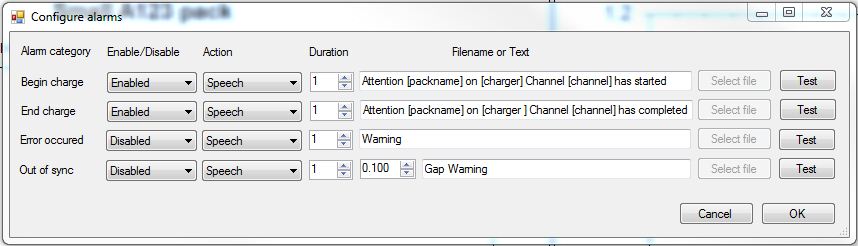|
From the Tools menu in the Mainscreen you can access the Configure Alarms window. You can enable or disable an alarm for each of four functions.
Alarm configuration
· Begin charge will sound when the charger starts a charge or discharge · End charge will sound when the charger ends a charge or discharge · Error occurred will sound if the charger detects any error condition · Out of sync will sound if two chargers which are set to Synch Charge have too much of a voltage gap between the cells. That gap can be selected. (Synch charge differs from charging two batteries independently on a Duo only in that the balance readings are combined and the two are treated as a single battery made up of the two in series. The Duo will attempt to balance all the cells as though it were a single pack.)
Using Action, the alarm can either be a WAV sound file OR it will play the text you write as speech. You can choose a suitable alert as the WAV file in the Filename or Text box– there are many examples on the Internet. Alternatively you can insert text. When using speech the default settings will add the charger name and channel number into the spoken text. Maximum speech time is 15 seconds.
The Text will be spoken exactly as entered in the Filename or Text box unless you use specified shortcuts.
The following shortcuts are available for accessing LogData to put in the the Alarms. [packname] = Name of pack (from memory editor) [charger] = Name of charger. [channel] = Current channel [mahcharged] = Total Capacity out (only valid for end of charge and error) [finalvoltage] = Current output voltage. [tcslevel] = Current TCS level
As soon one or more shortcut is entered in the Alarm string, the default alarm string is abandoned, but can be recreated by using the text, “[chargername] on [channel] reports Begin Charge" for example.
Hint: It is worth changing the default name of the chargers by right clicking to something simple to say, and choosing simple names for the packs in the memory editor. The default EOS charger names will sound garbled.
Sample End Charge Alarm: "[charger] on channel [channel] has completed [packname] with [mahcharged] capacity." Note that the Test button will read out this text literally but the variables will be substituted in actual operation.
Set duration (number of times played) if you want it to repeat more than once.
Use the PC Volume to set the volume of the alarms
The Out of sync can be configured to raise the alarm at a given "cell voltage gap" (preset in the picture to 0.100)
|