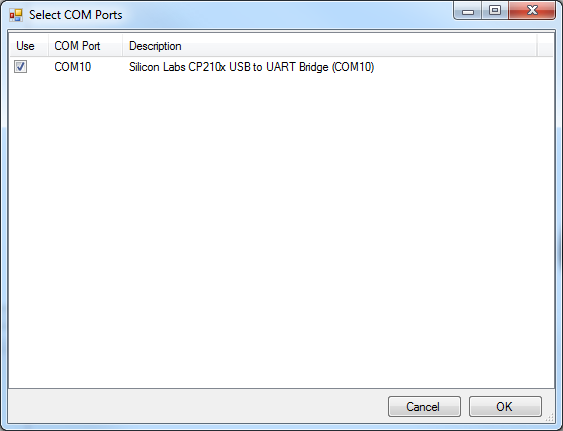COMPort selection - The Main ScreenFrom the File menu in the Mainscreen you can access the Manual COM Port selection window.
The box will show all the Com ports the software recognises which is possible to be chargers.
Note: The COM port selection screen is only needed if the automatic COM port check does not work or takes too long. See Troubleshooting for more information |