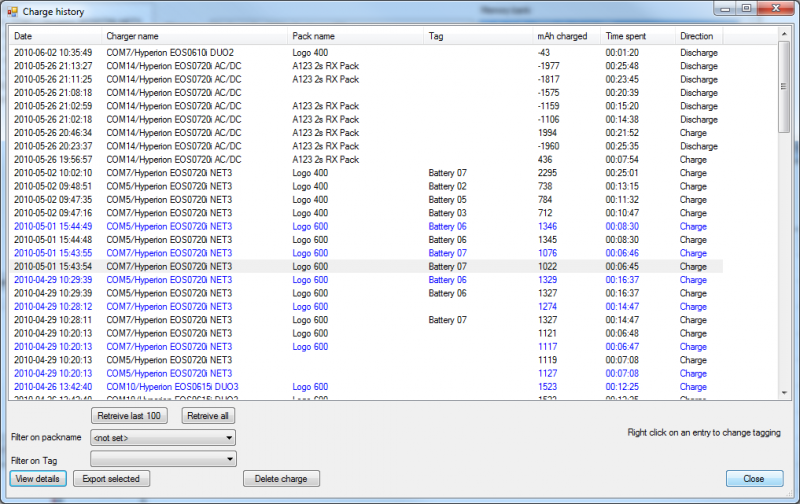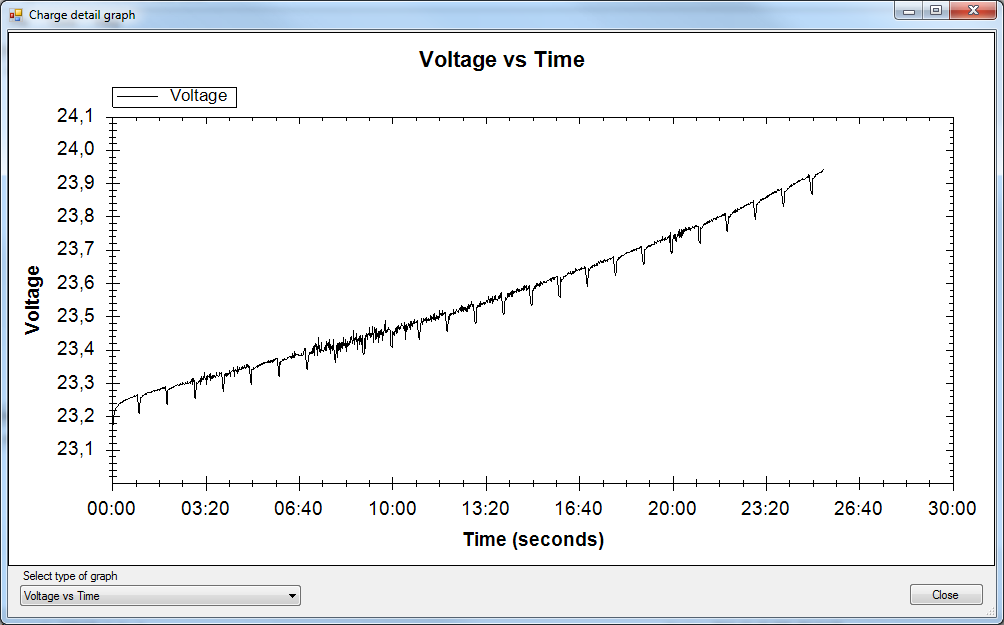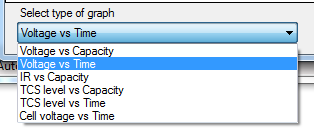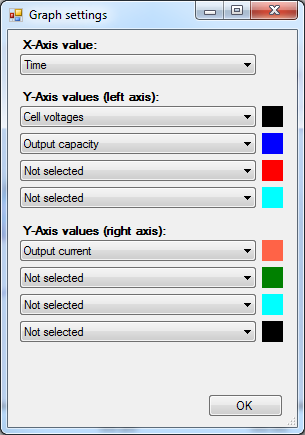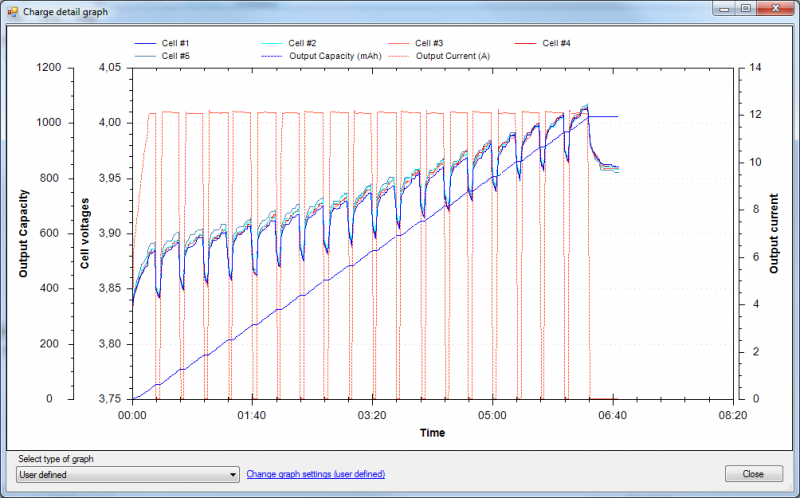Charge statistics - Main screen
The charge statistics shows you every charge you have made with the charger when the EOS Control & Data suite program has been running.
Blue lines indicate "second leg" of a SYNC charge.
You can choose to filter the list on packname or tag. You can either select an item and press View detail, Export selected, or delete the selected item. (For multiple deletions at once, select multiple records using CTRL or SHIFT click)
Pressing View details brings up the graph window.
There is a range of selections of different graphs that can be made.
In the bottom you have a "Userdefined" selection (not shown on the picture), which enabled a link to the Userdefined configuration Then you can add your own axis to the graph.
and get results like this;
|